7 Proven Ways to Reduce Mobile App Bugs
Aug 10, 2023
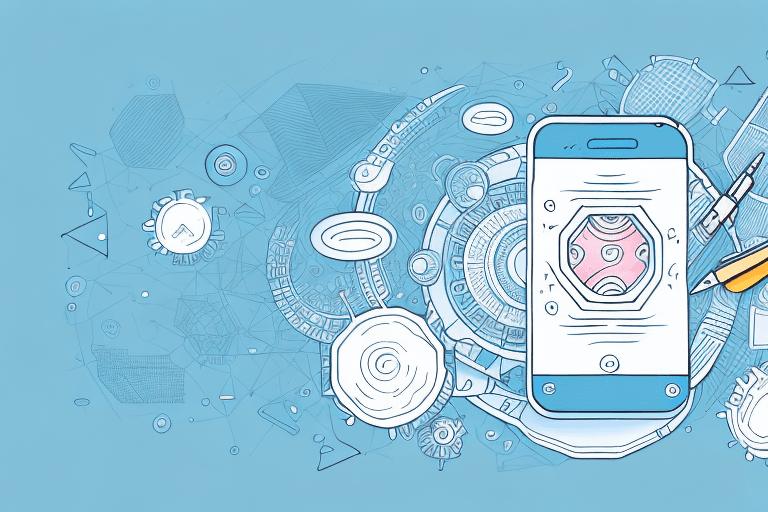
As mobile apps become an increasingly important part of our daily lives, ensuring they function seamlessly has become a top priority for developers. Nothing frustrates users more than a buggy app that crashes or fails to perform as expected. Bugs can cause significant financial, reputational, and user-experience damage. However, reducing mobile app bugs is a challenging task. In this article, we will explore seven proven ways to reduce mobile app bugs effectively.
Understanding Mobile App Bugs
Before we dive into strategies to reduce mobile app bugs, it's essential to understand what constitutes a bug. A mobile app bug refers to any issue that affects the functionality or performance of an application. Bugs can be caused by a variety of factors, including poor coding, network issues, and hardware limitations.
Mobile app bugs can be frustrating for both developers and users. Developers spend countless hours creating and testing their apps to ensure they function correctly. However, even with rigorous testing, bugs can still slip through the cracks and cause problems for users.
Common Types of Mobile App Bugs
Mobile app bugs come in various forms. Some of the most common types include:
Crashes: When an app stops working and unexpectedly exits. Crashes can be caused by a variety of factors, including memory leaks, low memory, and hardware failures.
Functional Bugs: When the app does not perform the actions it's supposed to do. Functional bugs can be caused by coding errors, incorrect logic, or data input errors.
User Interface Bugs: Any design-related issues in the app's interface. User interface bugs can include problems with buttons, menus, and other elements that affect the app's usability.
Security Bugs: Vulnerabilities that hackers can exploit and access the app's data. Security bugs can be caused by coding errors, incorrect permissions, or network vulnerabilities.
It's important to note that not all bugs are created equal. Some bugs may have a minor impact on the app's functionality, while others can cause the app to crash or compromise user data. Developers must prioritize and address critical bugs first to ensure their app remains secure and functional.
The Impact of Bugs on User Experience
A buggy mobile app can significantly affect user experience and retention rates. Users often delete apps that malfunction or frequently crash. In contrast, apps that function seamlessly receive high customer satisfaction ratings. Additionally, bugs can lead to negative reviews, decreased organic downloads, and impact brand reputation.
For developers, fixing bugs can be a time-consuming and costly process. However, it's essential to address bugs promptly to ensure a positive user experience and maintain the app's reputation. Developers can use various tools and strategies to reduce bugs, such as automated testing, code reviews, and bug tracking systems.
In conclusion, mobile app bugs can have a significant impact on both users and developers. Understanding the different types of bugs and their impact on user experience is crucial for developers to create high-quality, functional, and secure apps.
Implement Thorough Testing Strategies
The best way to reduce mobile app bugs is to implement thorough testing strategies. Testing allows developers to identify and rectify issues before the app is released. There are four main types of testing:
Unit Testing
Unit testing involves testing individual components of the app to ensure they function properly. It's a great way to identify and correct issues early in the development process.
For example, if you're building a weather app, you might have a component that retrieves current weather data from an API. By writing unit tests for this component, you can ensure that it's properly handling different types of weather data and that it's returning the correct information to the rest of the app.
Integration Testing
Integration testing involves testing the interactions between individual app components. By examining how the components work together, developers can spot potential bugs and conflicts.
Continuing with the weather app example, you might have a component that displays the weather data to the user. By writing integration tests for this component, you can ensure that it's properly receiving the weather data from the API component and that it's displaying the information correctly to the user.
System Testing
System testing checks the entire application to ensure it meets the desired functional requirements. Testing is done from a user's perspective, allowing developers to identify any bugs that would affect user experience.
For the weather app, system testing might involve testing the app on different devices and operating systems to ensure that it's functioning properly for all users. It might also involve testing different scenarios, such as what happens when the user has no internet connection or when the API returns unexpected data.
Acceptance Testing
Acceptance testing focuses on ensuring that the app satisfies the specifications and needs of users. It is usually done in partnership with the app's end-users.
For the weather app, acceptance testing might involve working with a group of users to ensure that the app is meeting their needs and that they're able to easily access the information they're looking for. This could involve gathering feedback on the app's design, functionality, and overall user experience.
By implementing these testing strategies, developers can catch and fix bugs before they become major issues for users. This helps to ensure that the app is functioning properly and providing a positive user experience.
Utilize Automated Testing Tools
Automated testing tools are becoming increasingly popular among developers. These tools can continuously and automatically test the app code. They allow for faster and more frequent testing, reducing the amount of time between identifying and fixing mobile app bugs.
With the rapid growth of the mobile application industry, it has become increasingly important for developers to ensure that their apps are free from bugs and errors. Automated testing tools have emerged as a powerful solution to this problem. These tools can help developers to identify and fix bugs quickly, thereby reducing the time to market for their apps.
Benefits of Automated Testing
Automated testing provides many benefits, including:
Reducing the time to market by quickly identifying issues and fixing them.
Increasing test accuracy by testing the same function repeatedly.
Improving test coverage by testing parts of the app that are difficult to test manually.
Automated testing tools can help developers to save time and money by automating the testing process. This allows them to focus on other important aspects of app development, such as design and user experience.
Popular Automated Testing Tools
There are many automated testing tools available in the market today. Some of the most popular ones include:
XCTest
Appium
Robotium
Calabash
Espresso
UI Automator
XCTest is a popular testing framework for iOS apps. It allows developers to write tests in Swift or Objective-C. Appium is another popular testing tool that supports both Android and iOS apps. It uses the WebDriver protocol to automate app testing.
Robotium is a testing framework for Android apps. It allows developers to write tests in Java. Calabash is another popular testing tool that supports both Android and iOS apps. It uses a natural language syntax to write tests.
Espresso is a testing framework for Android apps. It allows developers to write tests in Java or Kotlin. UI Automator is another testing tool for Android apps. It allows developers to write tests in Java or Kotlin and supports testing of both native and hybrid apps.
In conclusion, automated testing tools are an essential part of mobile app development. They can help developers to save time and money by automating the testing process. By utilizing these tools, developers can ensure that their apps are free from bugs and errors, and provide a better user experience to their customers.
Adopt Continuous Integration and Continuous Deployment (CI/CD)
Continuous Integration and Continuous Deployment (CI/CD) is a software development practice that focuses on frequent code integration and delivery of working code snippets. It promotes faster testing cycles, faster bug identification, and higher code quality.
The Role of CI/CD in Reducing Bugs
CI/CD ensures that code is automatically tested and integrated into a shared repository. This enables developers to identify issues early in the development process and ensure that all code builds and functions as expected.
By adopting CI/CD, developers can reduce the number of bugs that make it into production environments. This is because the automated testing and integration processes catch issues before they can cause problems for end-users.
Additionally, the frequent code integration and delivery that comes with CI/CD means that developers are able to quickly identify and fix bugs as they arise. This leads to faster resolution times and a more stable product overall.
Setting Up a CI/CD Pipeline
Setting up a CI/CD pipeline involves the following:
Creating a code repository.
A code repository is a centralized location where developers can store and manage code. This is typically done using a version control system like Git.
Setting up testing, build, and deployment scripts.
Testing, build, and deployment scripts are used to automate the CI/CD process. These scripts are responsible for running automated tests, building the code, and deploying it to production environments.
Integrating with automated testing tools.
Automated testing tools are an essential part of any CI/CD pipeline. These tools are used to automatically test code changes and ensure that they meet quality standards before being integrated into the shared repository.
Ensuring all code goes through the pipeline process before being released.
It is important to ensure that all code changes go through the CI/CD pipeline before being released to production environments. This helps to ensure that all code is thoroughly tested and meets quality standards before being released to end-users.
By following these steps, organizations can set up a robust CI/CD pipeline that improves code quality, reduces bugs, and speeds up the software development process.
Perform Code Reviews
As a software developer or engineer, one of the most important tasks you have is to ensure that the code you produce is of high quality. Code review is a process that helps to achieve this goal. It involves examining code to ensure that it aligns with best practices, is easy to understand, and is error-free.
Code reviews can catch bugs early in the development process, ensuring that they do not make it to the app release. This is important because bugs can cause serious problems for users, and fixing them after the app has been released can be time-consuming and expensive. Additionally, code reviews help to identify areas where code quality can be improved. This can lead to better performance, easier maintenance, and more efficient development.
The Importance of Code Reviews
Code reviews provide numerous benefits, including:
Identifying code errors and bugs before the app is released. This helps to ensure that the app is stable and reliable.
Ensuring code alignment with best practices and standards. This helps to ensure that the code is easy to understand and maintain.
Helping to identify areas where the code quality can be improved. This can lead to better performance, easier maintenance, and more efficient development.
Best Practices for Effective Code Reviews
Some best practices for effective code reviews include:
Utilizing automated code review tools. These tools can help to identify potential issues quickly and efficiently.
Setting clear criteria for code changes. This helps to ensure that everyone involved in the code review process understands what is expected.
Only reviewing small pieces of code at a time. This makes it easier to identify issues and provide feedback.
Providing constructive feedback when giving comments. This helps to ensure that the developer understands what needs to be improved and why.
In addition to these best practices, it is important to establish a code review process that works for your team. This may involve setting up regular code review meetings or using a code review tool that integrates with your development environment. Whatever approach you take, it is important to make code review a regular part of your development process. By doing so, you can help to ensure that your code is of high quality and that your apps are stable, reliable, and easy to maintain.
Conclusion
In conclusion, reducing mobile app bugs requires a comprehensive and continuous testing approach. It's essential to understand the different types of bugs and their impact on user experience. Using automated testing tools, adopting CI/CD, and performing code reviews can help developers identify and correct bugs early in the development process, ensuring that users receive a seamless and bug-free app experience.
Don't let bugs hinder your mobile app's success. Discover 7 effective ways to squash bugs and deliver a flawless user experience. From thorough testing to implementing robust error handling, these techniques will help you create a reliable app that users can't resist.
