What is UI Snapshot Testing?
Dec 20, 2023
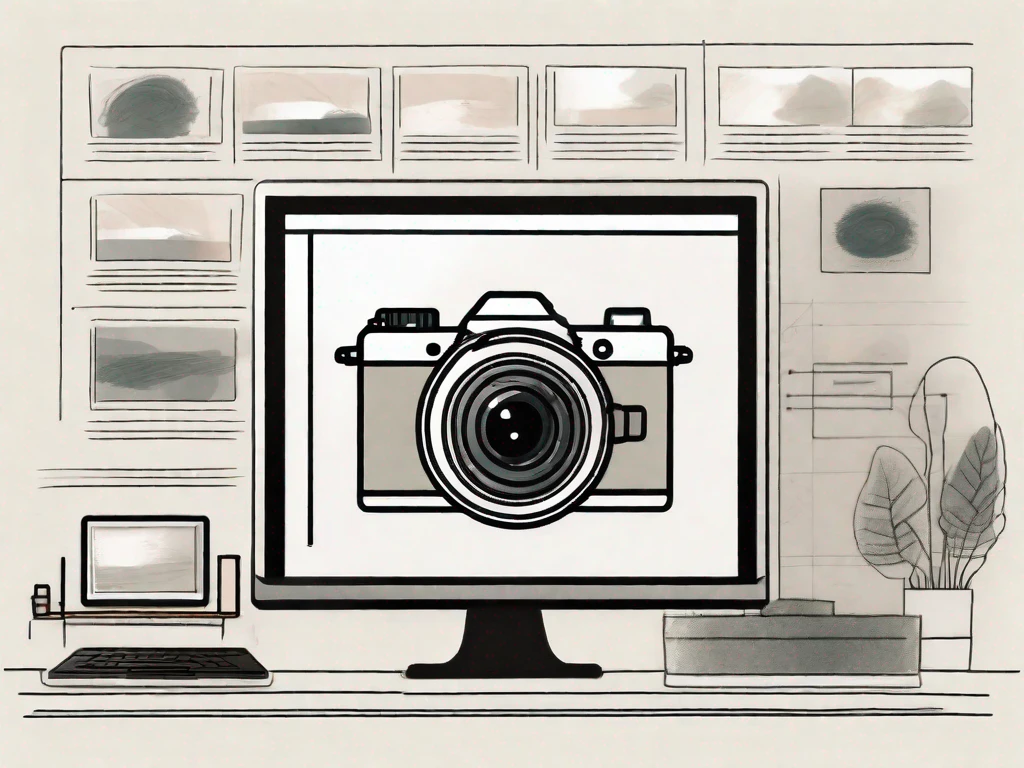
In the fast-paced world of software development, ensuring the quality and consistency of user interfaces (UI) is paramount. One method that has gained popularity in recent years is UI Snapshot Testing. But what exactly is it, and how can it benefit your development process? This comprehensive guide will delve into the world of UI Snapshot Testing, exploring its definition, benefits, and implementation strategies.
Understanding UI Snapshot Testing
UI Snapshot Testing, also known as visual regression testing, is a testing methodology that involves capturing screenshots of a UI component at different points in time and comparing them. This comparison helps to identify any unintended changes or regressions in the UI's appearance and behavior.
Snapshot tests are typically automated, meaning they can be run as part of your continuous integration (CI) pipeline. This allows for early detection of issues, reducing the time and effort required to fix them. It's a proactive approach to quality assurance that can significantly enhance the reliability and consistency of your software.
Snapshot Testing vs. Traditional Testing
Traditional testing methods, such as unit testing or functional testing, focus on verifying the functionality of individual components or the system as a whole. They ensure that the software behaves as expected under different conditions and inputs.
Snapshot testing, on the other hand, is primarily concerned with the visual aspects of the software. It checks that the UI components render correctly and consistently, regardless of the underlying functionality. This makes it a valuable complement to other testing methods, providing a more holistic view of software quality.
The Benefits of UI Snapshot Testing
UI Snapshot Testing offers several benefits that can enhance your software development and testing processes. These include increased efficiency, improved reliability, and enhanced user experience.
One of the key advantages of snapshot testing is its efficiency. By automating the process, you can quickly and easily identify any changes or regressions in the UI. This not only saves time but also reduces the risk of human error. Furthermore, because snapshot tests can be run as part of your CI pipeline, you can catch issues early in the development process, before they become more complex and costly to fix.
Improved Reliability
Snapshot testing can significantly improve the reliability of your software. By regularly comparing the current state of your UI with a known good state, you can ensure that any changes are intentional and beneficial. This helps to prevent regressions and maintain a high level of quality throughout the development process.
Furthermore, because snapshot tests are automated, they can be run frequently and consistently. This means you can continuously monitor the state of your UI, catching and fixing issues as soon as they arise.
Enhanced User Experience
Finally, snapshot testing can enhance the user experience of your software. By ensuring the consistency and reliability of your UI, you can provide a smoother, more enjoyable experience for your users. This can lead to increased user satisfaction and engagement, and ultimately, greater success for your software.
Moreover, by catching and fixing issues early, you can prevent them from reaching your users in the first place. This can reduce the number of bug reports and support requests you receive, freeing up your team to focus on developing new features and improvements.
Implementing UI Snapshot Testing
Implementing UI Snapshot Testing in your development process can be a straightforward task, especially with the right tools and strategies. Here are some steps to get you started.
Firstly, you'll need to choose a snapshot testing tool. There are many available, each with its own strengths and weaknesses. Some popular options include Jest, Storybook, and Percy. When choosing a tool, consider factors such as its features, ease of use, and compatibility with your existing tech stack.
Setting Up Your Tests
Once you've chosen a tool, the next step is to set up your tests. This typically involves writing test cases for each of your UI components, specifying what state they should be in when the snapshot is taken. You'll also need to configure your tool to take screenshots at the appropriate times and compare them with the previous snapshots.
It's important to remember that snapshot testing is not a replacement for other types of testing. Rather, it should be used in conjunction with unit testing, functional testing, and other testing methods to provide a comprehensive view of software quality.
Maintaining Your Snapshots
Maintaining your snapshots is a crucial part of snapshot testing. Over time, your UI will likely change, and your snapshots will need to be updated to reflect these changes. This involves reviewing the changes, ensuring they are intentional and beneficial, and then updating the snapshots accordingly.
It's also important to keep your snapshots organized and easy to find. This can be achieved by using a consistent naming convention and storing your snapshots in a dedicated directory. Some tools even provide features to help manage your snapshots, such as snapshot review interfaces and automatic snapshot pruning.
Conclusion
In conclusion, UI Snapshot Testing is a powerful tool for ensuring the quality and consistency of your user interfaces. By capturing and comparing screenshots of your UI, you can quickly and easily identify any changes or regressions. This not only improves the reliability of your software but also enhances the user experience.
Implementing snapshot testing in your development process can be straightforward, especially with the right tools and strategies. And while it's not a replacement for other types of testing, it can provide a valuable complement, giving you a more holistic view of software quality.
So whether you're a seasoned developer or just starting out, consider adding UI Snapshot Testing to your testing toolkit. It could be the key to creating more reliable, user-friendly software.
Unlock the secrets to seamless user interface verification, ensuring your web applications look and perform flawlessly. Explore the power of UII Snapshot Testing for rapid and effective bug detection.
