What is Mobile WebView?
Nov 29, 2023
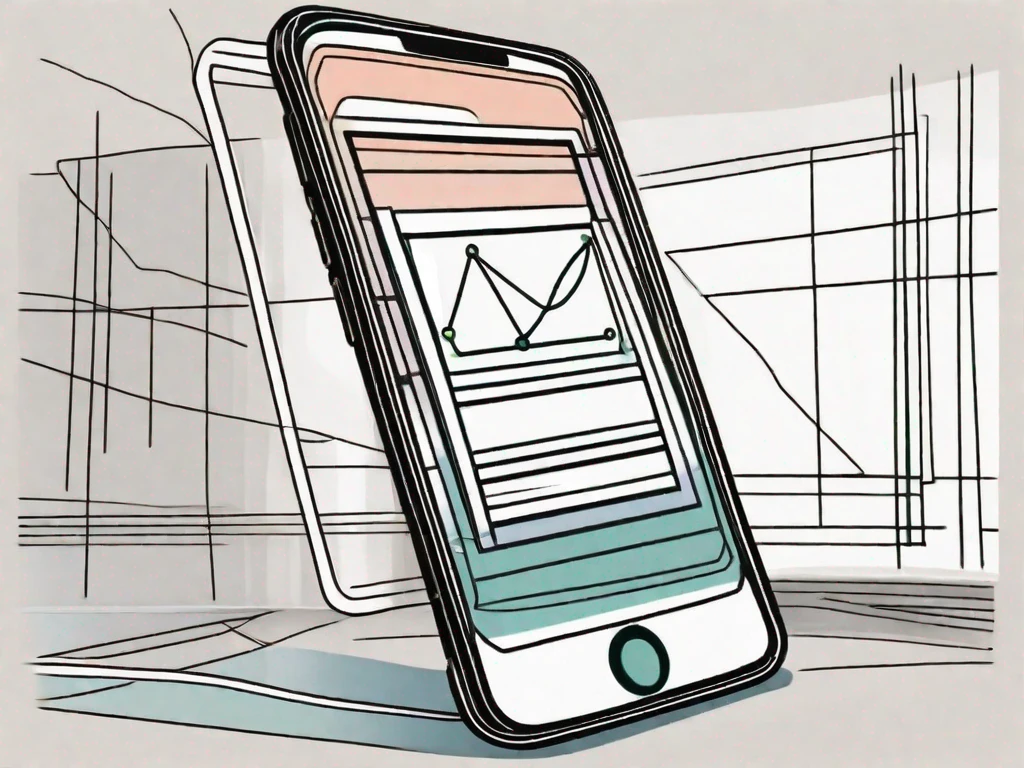
Mobile WebView is a crucial component in app development that enables developers to embed web content within a mobile application. It essentially provides a mini browser-like functionality that allows app users to interact with web-based content without leaving the app. To better understand the concept of Mobile WebView, let's delve into its definition and function before exploring its importance in app development.
Understanding the Concept of Mobile WebView
When it comes to mobile app development, one concept that plays a significant role is Mobile WebView. In simple terms, Mobile WebView can be defined as a system component or plugin that enables the display of web content within a native application. It acts as a bridge between native app code and web code, facilitating the seamless integration of web-based functionalities into mobile apps.
But what exactly does that mean? Let's dive deeper into the definition and function of Mobile WebView.
Definition and Function of Mobile WebView
Mobile WebView allows developers to load and display web pages or HTML content within the app's user interface. This means that instead of building everything from scratch, developers can leverage existing web technologies and resources while designing and developing mobile applications.
Imagine being able to combine the power of the web with the native features of a mobile app. That's exactly what Mobile WebView enables developers to do. By using WebView, developers can create dynamic and interactive user experiences by seamlessly integrating web-based content into their apps.
Whether it's displaying articles, forms, interactive maps, or even videos, Mobile WebView makes it possible to incorporate these web-based elements directly into the app's interface.
The Importance of Mobile WebView in App Development
Now that we understand what Mobile WebView is, let's explore why it is so important in app development.
One of the primary advantages of integrating Mobile WebView into an app is the ability to leverage existing web infrastructure and technologies. Instead of reinventing the wheel, developers can utilize web resources such as HTML, CSS, and JavaScript to enhance app functionalities. This not only saves time and effort but also ensures that the app benefits from the maturity and stability of web technologies.
Furthermore, Mobile WebView enables developers to create feature-rich and visually appealing apps. By seamlessly integrating web-based content, developers can offer users dynamic and interactive experiences. Whether it's filling out forms, exploring interactive maps, or watching videos, Mobile WebView empowers developers to create apps that go beyond the limitations of traditional native app development.
Another significant advantage of using WebView is the ease of maintaining and updating app content. Instead of releasing a new version of the app every time content needs to be modified, developers can update web-based content promptly. This not only saves time and effort but also ensures that the app always remains up-to-date with the latest information and features.
In conclusion, Mobile WebView is a powerful tool that allows developers to seamlessly integrate web-based content into mobile apps. By leveraging existing web technologies, developers can create feature-rich and visually appealing apps that provide dynamic and interactive user experiences. So, the next time you come across an app that seamlessly combines the web and native features, you'll know that Mobile WebView is at play.
The Technical Aspects of Mobile WebView
Mobile WebView is a powerful tool that allows developers to seamlessly integrate web-based content into their mobile applications. By loading web pages directly into the app's user interface, WebView provides users with a familiar browsing experience within the confines of the app.
How Mobile WebView Works
At its core, Mobile WebView functions by loading web-based content or web pages into the app's user interface. This can be achieved by programmatically instructing the WebView to load a specific web page or by dynamically providing a URL. Once the content is loaded, users can interact with the web functionality as if they were using a traditional browser.
Behind the scenes, the WebView component communicates with the native app through a robust set of programming interfaces, known as WebView APIs. These APIs serve as the bridge between the web content and the app, allowing developers to control and customize the WebView's behavior, manage page navigation, handle user interactions, and access web content programmatically.
Key Features of Mobile WebView
Mobile WebView offers a plethora of features that enhance the app's functionality and user experience. These features are designed to provide developers with the tools they need to create dynamic and interactive web-based functionalities within their apps.
JavaScript support: WebView enables the execution of JavaScript code in web pages, allowing developers to create dynamic and interactive web-based functionalities. This opens up a world of possibilities for creating engaging user experiences within the app.
Cross-origin resource sharing (CORS): WebView supports CORS, which enables web pages to interact securely with resources from different origins. This ensures that web content loaded into the WebView can seamlessly communicate with external resources while maintaining security and privacy.
Caching and storage: WebView provides mechanisms for caching and storing web resources locally. This not only reduces loading times by retrieving previously accessed content from the local cache but also enables offline functionality by allowing the app to access web content even when an internet connection is not available.
Customization options: WebView allows developers to customize various aspects of its appearance and behavior to match the app's design. From colors and scroll bars to zoom controls, developers have the flexibility to tailor the WebView's look and feel to seamlessly integrate with the overall app experience.
With these key features, Mobile WebView empowers developers to create rich and immersive web-based experiences within their mobile applications. Whether it's integrating interactive web forms, displaying real-time data from web APIs, or providing access to web-based services, WebView offers a versatile solution for bridging the gap between native and web technologies.
Differences Between Mobile WebView and Web Browsing
Mobile WebView vs. Traditional Web Browsing
While Mobile WebView offers similar capabilities to traditional web browsing, there are notable differences between the two. The primary distinction lies in the context in which they operate. Traditional web browsing occurs within a dedicated browser application, whereas Mobile WebView operates within a native mobile app.
Additionally, Mobile WebView provides developers with greater control and customization options compared to traditional web browsing. Developers can tailor the WebView's behavior, appearance, and access to device resources according to the app's requirements. This level of control allows for seamless integration and a more cohesive user experience within the app.
Pros and Cons of Using Mobile WebView
Using Mobile WebView offers several advantages, but it also comes with some drawbacks that developers should consider.
One of the main advantages is code reusability. Developers can leverage their existing web codebase, reducing development time and effort. WebView also enables rapid content updates, as web-based content can be modified without requiring app updates.
However, WebView might introduce security risks if not implemented properly. It is crucial to ensure that the WebView sandbox is appropriately configured to prevent potential attacks and unauthorized access. Additionally, WebView performance may be negatively impacted when handling complex web-based functionalities.
Ultimately, the decision to use Mobile WebView depends on the specific app requirements and trade-offs between code reusability, performance, and security considerations.
Implementing Mobile WebView in Your App
Steps to Integrate Mobile WebView
Integrating Mobile WebView into your app involves a series of steps to ensure a seamless integration. The following steps outline the general process:
Create a WebView component in your app's user interface layout.
Configure the WebView properties, such as enabling JavaScript, setting caching options, and defining custom WebView behaviors.
Load the desired web content into the WebView, either by providing a URL or loading HTML content programmatically.
Implement WebView APIs to control the WebView's behavior, handle user interactions, and enhance functionality.
Debug, test, and optimize the WebView integration to ensure a smooth user experience.
Common Challenges and Solutions in Mobile WebView Implementation
Implementing Mobile WebView can present various challenges that developers may encounter during the development process. Some common challenges and their solutions include:
Performance issues: WebView performance can be impacted when loading complex web content or executing JavaScript. Optimizing web code, reducing unnecessary network requests, and implementing background processing can help improve performance.
Security vulnerabilities: WebView should be configured securely to mitigate potential risks. Implementing appropriate security measures such as secure content loading, input validation, and sandboxing can help protect against common WebView security vulnerabilities.
Compatibility issues: Different versions of WebView may have varying capabilities and behavior. Conducting compatibility tests across different devices and WebView versions can help address compatibility issues.
Securing Your Mobile WebView
Potential Security Risks with Mobile WebView
Mobile WebView can introduce security risks if not implemented with proper security measures in place. Some potential security risks include:
Cross-site scripting (XSS): WebView embedded in an app may be vulnerable to XSS attacks if user input is not properly validated or sanitized.
Malicious code execution: WebView can execute JavaScript code, making it susceptible to attacks that involve injecting and executing malicious code.
Unauthorized data access: WebView should be sandboxed appropriately to prevent unauthorized access to local resources or sensitive user information.
Best Practices for Enhancing Mobile WebView Security
Ensuring the security of Mobile WebView requires implementing best practices and following security guidelines. Some key practices include:
Implement input validation and sanitization to prevent XSS attacks.
Enable secure content loading and restrict access to device resources using proper permissions.
Keep WebView updated with the latest security patches and fixes.
Regularly perform security audits and penetration testing to identify vulnerabilities.
In conclusion, Mobile WebView is a vital component in app development that allows developers to seamlessly integrate web-based functionalities into mobile applications. By understanding its concept, technical aspects, and potential challenges, developers can leverage the power of Mobile WebView to create feature-rich and dynamic apps while ensuring adequate security measures are in place. When implemented correctly, Mobile WebView enhances the user experience, offers code reusability, and enables rapid content updates, all while bridging the gap between native and web app functionality.
Discover the power and versatility of Mobile WebView as we dive into its functionality, benefits, and how it revolutionizes the mobile browsing experience.
