Optimizing Mobile App Interaction Design for User Engagement
Aug 10, 2023
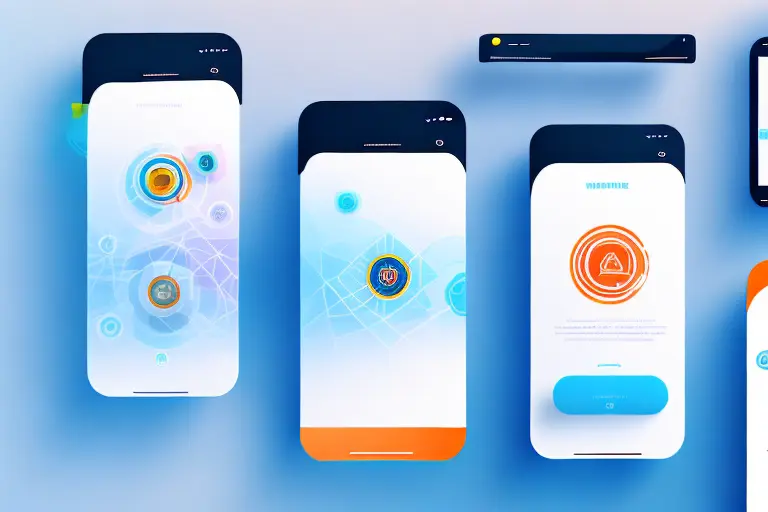
In the age of mobile technology, getting users to engage with your app is crucial for its success. But what makes one app more engaging than another? It all comes down to interaction design - the way users interact with your app through gestures, animations, and interfaces. In this article, we’ll explore the principles of effective interaction design and how to apply them to optimize your app for maximum user engagement.
Understanding User Engagement in Mobile Apps
Before we delve into designing effective interactions, let’s first define what we mean by user engagement. User engagement can be measured in various ways, including session length, frequency of use, and the number of actions taken within the app.
Defining User Engagement
At its core, user engagement is the measure of how invested a user is in your app. It is the degree to which they find value in your app and how motivated they are to return to it. Thus, to optimize your app for user engagement, you need to craft an experience that meets their needs and desires.
One way to increase user engagement is to provide personalized experiences. For example, a fitness app could offer personalized workout plans based on the user’s fitness level and goals. By tailoring the experience to the user, they are more likely to feel valued and motivated to continue using the app.
Importance of User Engagement for Mobile Apps
Why is user engagement so important for mobile apps? Because it directly correlates with an app’s success. The more engaged your users are, the more likely they are to spend money on in-app purchases and to recommend your app to others. Plus, maintaining engagement leads to better app store ratings and increased retention, which are both critical for app growth.
Another way to increase user engagement is to offer incentives for using the app. For example, a shopping app could offer exclusive discounts for users who make purchases through the app. This not only encourages users to continue using the app, but also increases the likelihood of them making a purchase.
Metrics to Measure User Engagement
So, how can you measure user engagement in your app? Metrics such as retention rate, time spent in-app, and daily active users (DAUs) can give you an idea of how engaged your users are. By analyzing these metrics, you can identify areas where users may be dropping off or losing interest. You can then use this information to improve your app’s interaction design and encourage greater engagement.
It’s important to note that user engagement is not a one-time effort. It requires continuous monitoring and improvement to ensure that users remain engaged and motivated to use your app. By regularly analyzing your metrics and making adjustments to your app’s design, you can maintain a high level of user engagement and ensure the success of your app.
Principles of Effective Interaction Design
Now that we understand the importance of user engagement and how to measure it, let’s explore the principles of effective interaction design. Interaction design is the process of creating digital products that enable users to achieve their goals in the most efficient and enjoyable way possible.
Effective interaction design is critical for creating engaging and successful apps. Here are some principles to keep in mind:
Consistency and Predictability
The first principle is consistency and predictability. Users should be able to anticipate what will happen when they take certain actions in your app. This means that you should use consistent visual and interaction cues throughout your app. For example, if you use a certain color for buttons, use that color consistently throughout your app. Best practices include using clear button labels, easily recognizable icons, and following platform-specific interface guidelines. Consistency helps users feel in control of their experience and reduces confusion.
Feedback and Responsiveness
The second principle is feedback and responsiveness. Users want immediate feedback when they interact with your app. Actions such as button presses or swipes should be met with a clear response, such as an animation or haptic feedback. The faster the app responds, the more satisfying the user experience is. Feedback helps users feel like they are making progress and builds trust in the app.
Flexibility and Efficiency
The third principle is flexibility and efficiency. Users want to interact with your app in the way that suits them best. This means providing multiple paths to accomplish the same task and avoiding unnecessarily complex interfaces. Users should be able to achieve their goals in as few steps as possible. Efficiency is key to keeping users engaged and preventing frustration.
Aesthetic and Minimalist Design
The fourth principle is aesthetic and minimalist design. Users are more likely to engage with an app if it has a visually appealing and easy-to-understand interface. Make sure your app’s design elements and typography are consistent, and avoid cluttered or overwhelming layouts. Aesthetic design can help your app stand out and build a strong brand identity.
By following these principles, you can create an engaging and successful app that users will love to use. Effective interaction design is a key component of any successful digital product, and it’s important to invest time and resources into getting it right.
Enhancing User Experience with Mobile App Design
In today's world, mobile applications have become an integral part of our daily lives. From ordering food to booking a cab, mobile apps have made our lives easier and more convenient. However, with the increasing number of apps available in the market, it has become challenging to stand out and retain users. Therefore, it is crucial to focus on enhancing the overall user experience of your app to ensure user engagement and retention.
While effective interaction design is essential, there are several other ways to enhance the overall user experience of your app. Let's take a look at some of these methods:
Personalization and Customization
One of the most effective ways to increase user engagement is to offer personalization and customization. Users are more likely to engage with an app that feels tailored to their needs and preferences. You can achieve this by providing options for users to choose their own themes, fonts, and color schemes. This not only enhances the user experience but also gives users a sense of ownership and control over the app.
Intuitive Navigation and Information Architecture
Another way to enhance user experience is through intuitive navigation and information architecture. Users should be able to easily locate what they are looking for. This means organizing your content into logical groupings and providing clear navigation that is consistent throughout the app. Additionally, providing a search bar can help users find specific content quickly and easily.
Seamless Onboarding and User Assistance
When a new user opens your app, they should be able to quickly understand how to use it. This means providing clear and concise onboarding messages that explain the app’s functionality. Additionally, offering user assistance, such as a help center or FAQ section, can help prevent frustration and improve engagement. Moreover, providing tutorials or walkthroughs can help users understand complex features and functionalities.
Accessibility and Inclusivity
Finally, it’s essential to design your app to be accessible and inclusive. This means considering users with disabilities, such as low vision or hearing impairments, and including features such as screen readers and captions. Additionally, making your app available in multiple languages can help broaden your user base and cater to users from different regions and backgrounds.
In conclusion, enhancing user experience is critical for the success of your mobile app. By focusing on personalization, intuitive navigation, seamless onboarding, and accessibility, you can create an app that not only meets the needs of your users but also exceeds their expectations.
Implementing Gestures and Animations
One effective way to enhance interaction design and increase user engagement is through gestures and animations. By incorporating these elements into your mobile app, you can create a more immersive and enjoyable user experience.
Types of Gestures in Mobile Apps
There are several types of gestures commonly used in mobile apps. These include swipes, taps, and pinches. Swipes are used to navigate between screens or scroll through content. Taps are used to select items or activate buttons. Pinches are used to zoom in or out on images or maps.
It’s essential to provide clear visual cues to ensure users understand how to use these gestures. For example, you can use arrows or icons to indicate where users should swipe or tap. You can also provide brief tutorials or onboarding screens to introduce users to the app’s gestures.
Best Practices for Gesture Implementation
When implementing gestures, it’s important to follow best practices. One key practice is to use consistent gestures throughout your app. This can help users feel more comfortable using the app and reduce confusion. For example, if swiping is used to navigate between screens, it should be used consistently throughout the app.
Another best practice is to provide haptic feedback or animations to indicate that a gesture has been completed successfully. For example, a subtle vibration can let users know that their swipe or tap has been registered. Animations can also be used to provide visual feedback, such as highlighting selected items or smoothly transitioning between screens.
Utilizing Animations for Engagement and Feedback
Animations can also be used to provide engaging and responsive feedback to users. For example, when a user completes a task, such as submitting a form or making a purchase, an animation can be used to indicate that the task has been completed successfully. This can create a sense of satisfaction and accomplishment for the user.
Animations can also be used to create a sense of fluidity and connectedness between actions. For example, when a user swipes between screens, an animation can be used to smoothly transition between the screens. This can make the app feel more intuitive and enjoyable to use.
Overall, incorporating gestures and animations into your mobile app can enhance the user experience and increase engagement. By following best practices and providing clear visual cues, you can ensure that users understand how to use these elements effectively.
In Conclusion
Overall, optimizing your mobile app for user engagement requires a deep understanding of your users and how they interact with your app. By following the principles of effective interaction design and implementing gestures and animations, you can create a user experience that keeps users engaged and coming back for more.
Elevate User Engagement: Discover techniques to optimize mobile app interaction design for enhanced user experiences. Explore strategies to captivate users and drive engagement through intuitive and compelling design.
