What is google play console?
Aug 29, 2023
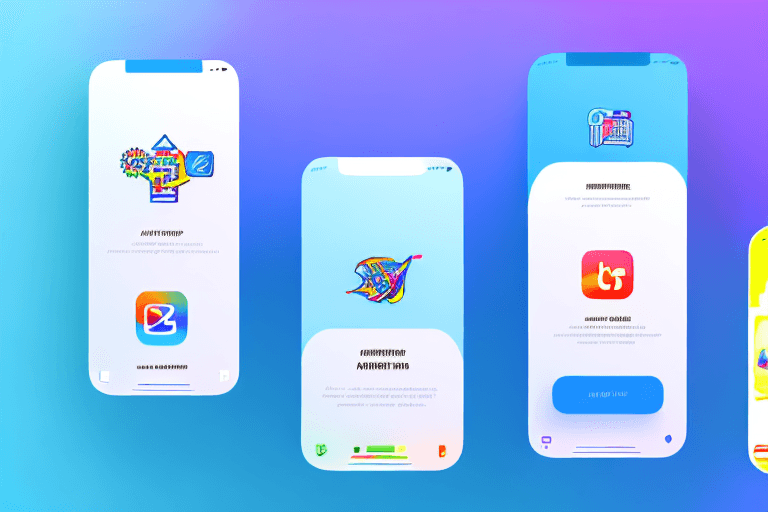
In the ever-evolving world of app development, effective tools and platforms are integral to success. One such tool, gaining significant attention in recent years, is the Google Play Console. But what is this platform, and why is it so important to developers? In this article, we will delve into the Google Play Console, offering a comprehensive guide on its use and benefits.
Understanding the Basics of Google Play Console
Definition and Function of Google Play Console
The Google Play Console is a web service provided by Google which allows developers to publish and distribute their applications directly to users of Android-supported devices. Simplistically, it is a platform acting as a bridge between developers and the vast Android app market.
However, Google Play Console is not just a publishing tool - it is much more. It monitors the performance of the applications, handles finance for in-app purchases, and manages user reviews, amongst other things, offering developers a central hub from which they can manage multiple aspects of their business efficiently.
When developers publish their applications through the Google Play Console, they gain access to a wide range of features and functionalities that can help them reach their target audience and optimize their app's performance. From managing the app's listing and pricing to tracking user engagement and revenue, the console provides developers with valuable insights and tools to enhance their app's success.
One of the key functions of the Google Play Console is its ability to monitor the performance of applications. Developers can view detailed analytics and metrics that provide information on how users are interacting with their app. This data includes information on user acquisition, user retention, and user engagement, allowing developers to make data-driven decisions to improve their app's performance and user experience.
In addition to performance monitoring, the Google Play Console also handles the financial aspects of in-app purchases. Developers can set up and manage in-app products, subscriptions, and pricing, allowing them to monetize their apps effectively. The console provides detailed revenue reports and payment processing, making it easy for developers to track their earnings and manage their financial transactions.
Another crucial feature of the Google Play Console is its review management system. Developers can monitor and respond to user reviews and ratings, gaining valuable feedback and insights from their users. This feedback can help developers identify and address issues, improve their app's functionality, and enhance the overall user experience. By actively engaging with users through the review management system, developers can build a loyal user base and drive positive app reviews.
The Importance of Google Play Console for Developers
Google Play Console's multi-role functionality makes it indispensable for developers. Firstly, it's a door that leads to Google's global marketplace, where developers can present their apps to millions of potential users. This exposure can offer newcomers a chance to propel their projects into popularity.
Furthermore, the analytical tools available in the console provide insightful data on app performance. The data available allows developers to make informed decisions around development, marketing, and monetization. Feedback and review management are additional key features that can help developers fine-tune their applications based on user experience.
By utilizing the Google Play Console, developers can gain a competitive edge in the Android app market. The platform offers a comprehensive set of tools and resources that enable developers to optimize their apps, reach a wider audience, and maximize their revenue potential. Whether it's tracking app performance, managing in-app purchases, or engaging with users through reviews, the Google Play Console plays a vital role in the success of developers and their applications.
In conclusion, the Google Play Console is a powerful tool that empowers developers to publish, manage, and optimize their applications on the Android platform. With its wide range of features and functionalities, it serves as a central hub for developers to monitor performance, handle finances, and engage with users. By leveraging the capabilities of the Google Play Console, developers can unlock the full potential of their apps and thrive in the competitive world of mobile app development.
Navigating the Google Play Console Interface
Dashboard Overview
The Google Play Console dashboard is the nerve center of the platform. It crystalizes your app’s vital statistics into easy-to-understand visuals and summaries. Data involving downloads, revenues, crashes, ratings, and user retention can be accessed here with a single click.
With the dashboard's comprehensive insights, developers gain a holistic view of their app's performance. They can analyze trends, identify areas of improvement, and make informed decisions to drive success. The interactive charts and graphs provide a visual representation of the app's key metrics, allowing developers to quickly gauge its popularity and success.
Its user-friendly interface streamlines a developer's experience, saving precious time, and ensuring developers have a quick overview of their application's real-time success. The intuitive design and easy navigation make it accessible to developers of all levels of expertise, empowering them to make data-driven decisions and optimize their app's performance.
Release Management
In 'Release management', developers can control the versioning and availability of their app. You can roll out your app to different tracks like Alpha, Beta, or Production, permitting a controlled and phased release of updates or new features. It allows you to test your app's performance and gather user feedback before a wide release.
With the release management feature, developers have the flexibility to experiment and iterate on their app's features without impacting the entire user base. They can monitor the performance of different versions and track user feedback to ensure a smooth and successful launch. This tool is an exceptional way to maintain control of app progression and prevent the release of problematic versions.
Additionally, the release management feature provides developers with the ability to target specific user groups for testing purposes. By segmenting users into different tracks, developers can gather valuable insights from a diverse range of users and ensure that their app meets the needs and expectations of their target audience.
User Acquisition and Retention Tools
Acquiring new users and retaining existing ones is the ultimate goal for any app. Utilizing Google Play Console's user acquisition and retention tools can give you a competitive edge. You can visualize funnel data, monitor user behaviors, and understand why people install or abandon your app.
With the user acquisition and retention tools, developers can gain deep insights into their app's user journey. They can track the effectiveness of their marketing campaigns, identify the most successful acquisition channels, and optimize their strategies to attract more users. By understanding the reasons behind user installations or abandonments, developers can make data-driven decisions to enhance the app's user experience and drive higher engagement.
Such knowledge is vital in creating a user-centered app, improving it based on genuine user interaction, and increasing overall satisfaction rates. By continuously monitoring user behaviors and preferences, developers can adapt their app to meet evolving user needs and build long-lasting relationships with their audience.
How to Set Up Your Google Play Console Account
Step-by-Step Guide to Account Creation
Go to the Google Play Console website and click 'Sign up'.
Fill in the necessary details to create your Google account if you do not already have one.
Pay the registration fee using a Google payment method.
Complete the registration process, accept the Developer Distribution Agreement, and finish the account details section.
You should now have access to your Google Play Console.
Setting Up Your Developer Profile
After signing in for the first time, you need to set up your 'Developer Profile'. This is the place where you can control your presence on the Google Play Store. You can add a developer name that will appear on your app's listing, provide contact details for customer support, and even create a link to a privacy policy.
Ensure that all the necessary information is correctly filled out, as this is the representation of you or your company to your app's users.
Publishing Your First App on Google Play Console
Preparing Your App for Release
Prior to releasing your first app, it's vital to prepare it for release. This process involves compiling a final version of your app that users will download, ensuring all features work flawlessly. You will also need to create an app listing, detailing important details about your app and providing marketing materials like screenshots, logos, and descriptions.
Make sure that all aspects of this step are meticulously handled, as this is your opportunity to introduce your offering to the world of Android users.
Uploading and Rolling Out Your App
Once your app is prepared, it is time to upload it to Google Play Console. You can submit your app package files to the platform using the 'App releases' section. Once Google reviews and approves your app, you can choose to immediately publish it or schedule it for later release. You can also choose the manner of release - phased or all-at-once.
Keen attention to detail during this step will ensure that your app reaches your users as you intended, free of issues or complications.
Utilizing Google Play Console's Advanced Features
Performance and Analysis Tools
The Google Play Console offers a rich set of performance and analysis tools to help you monitor your app’s performance, identify issues early, and optimize your app's quality and business performance. You can use Android vitals to pinpoint performance issues like slow rendering, frozen frames, or excessive battery usage.
Understanding the metrics provided, and using it to your advantage, can be pivotal in determining your app's success or failure.
Monetization and Pricing Options
The 'Monetization' tab makes it easy to control pricing and in-app purchase options. You can choose to offer your app for free, charge a flat fee for download, or charge for in-app purchases or subscriptions. This flexibility allows you to strategize your earning possibilities and mold it according to your business model.
After all, an effective monetization strategy enhances user engagement and revenue generation without compromising the user experience.
This comprehensive guide should provide a solid understanding of the Google Play Console and its integral role in the app development and distribution process. By harnessing its features effectively, developers can maximize their potential for success in the competitive world of app development.
Discover what Google Play Console is and how it can benefit app developers.
