What is FlutterFlow?
Aug 16, 2023
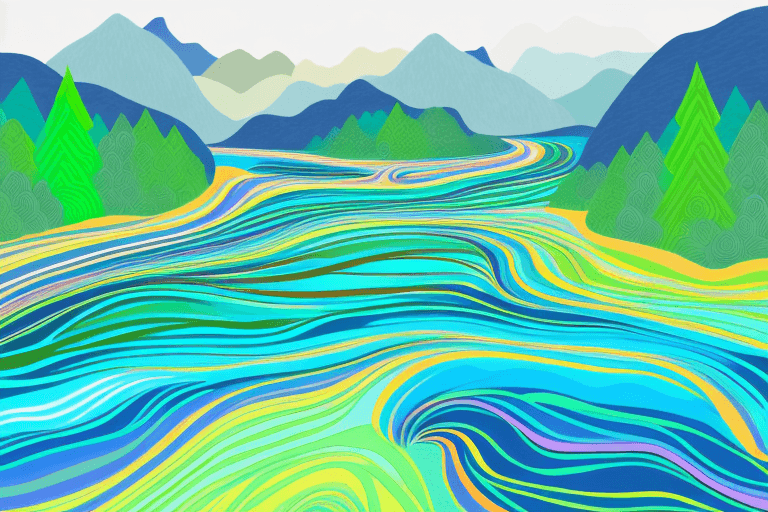
FlutterFlow is a powerful and innovative tool that has revolutionized the world of app development. Whether you are a beginner or an experienced developer, FlutterFlow provides an intuitive and efficient way to create beautiful and functional apps. In this article, we will explore the basics of FlutterFlow, its key features, the benefits of using it, how to get started, and some advanced features that will take your app development to the next level.
Understanding the Basics of FlutterFlow
Before diving into the depths of FlutterFlow, it is important to grasp the concept behind this remarkable tool. At its core, FlutterFlow is a visual development platform that allows you to build mobile and web applications using a drag-and-drop interface. This means that you can design your app's user interface and add functionality without writing a single line of code.
With FlutterFlow, you can bring your app ideas to life in a fraction of the time it would take with traditional coding methods. This is made possible by the platform's extensive library of pre-built components and templates, which you can customize to suit your needs. Whether you are creating a simple prototype or a complex application, FlutterFlow provides the tools you need to design, develop, and deploy your app with ease.
The Concept Behind FlutterFlow
At the heart of FlutterFlow is the idea of encapsulating complex coding tasks into simple visual elements. This approach allows developers of all skill levels to create high-quality apps without the need for extensive programming knowledge. By removing the barriers to entry, FlutterFlow empowers individuals and teams to bring their app ideas to life, regardless of their coding background.
With FlutterFlow, you can quickly prototype and iterate on your app design, test different user experiences, and gather feedback from stakeholders. This iterative development process enables you to refine your app's functionality and design before investing time and resources into coding. This not only saves time but also reduces the risk of building an app that does not meet user expectations.
Key Features of FlutterFlow
FlutterFlow boasts a wide range of features that make it a preferred choice for app development. Here are some of the key features:
Drag-and-Drop Interface: With FlutterFlow's intuitive interface, you can effortlessly design and arrange your app's user interface elements. Simply drag and drop components onto the canvas and arrange them to create your desired layout.
Pre-Built Templates: FlutterFlow offers a vast collection of pre-built templates for various app categories. These templates not only serve as a starting point for your app but also provide inspiration and guidance throughout the development process.
Instant Preview: As you make changes to your app's design or functionality, FlutterFlow provides an instant preview of how these changes will look on a mobile device or web browser. This real-time feedback allows you to see the impact of your changes and make adjustments on the fly.
Code Export: While you can create a complete app using FlutterFlow without writing any code, the platform also allows you to export your project as code. This flexibility enables developers to extend their apps' functionality or integrate with external services using traditional coding methods.
The Benefits of Using FlutterFlow
Now that we understand the basics of FlutterFlow, let us explore the benefits of using this powerful app development tool.
Efficiency in App Development
One of the biggest advantages of FlutterFlow is its ability to speed up the app development process. By removing the need to write code for every aspect of your app, you can focus on designing the user interface and adding functionality. This streamlined workflow enables you to iterate quickly, resulting in shorter development cycles and faster time-to-market for your app.
Additionally, FlutterFlow's drag-and-drop interface and library of pre-built components significantly reduce the learning curve associated with traditional app development. This means that developers of all skill levels can create high-quality apps without the need for extensive coding knowledge or experience.
Cross-Platform Compatibility
Another major advantage of using FlutterFlow is its ability to create apps that work seamlessly across multiple platforms, including iOS, Android, and web browsers. This is made possible by FlutterFlow's underlying framework, Flutter, which is known for its cross-platform capabilities.
With FlutterFlow, you can design your app once and deploy it on different platforms with minimal effort. This not only saves time but also allows you to reach a wider audience by targeting multiple operating systems. Whether your users are on mobile devices or desktops, FlutterFlow ensures that your app provides a consistent and immersive experience.
How to Get Started with FlutterFlow
Now that you are familiar with the benefits of using FlutterFlow, let's dive into the process of getting started with this powerful app development tool.
Setting Up Your FlutterFlow Account
The first step in getting started with FlutterFlow is creating an account. Simply visit the FlutterFlow website and sign up for a free account. Once you have created an account, you can access the various features and templates offered by FlutterFlow.
It is also worth noting that FlutterFlow offers paid plans with additional features and support options for those who require more advanced functionality. However, the free plan provides more than enough capabilities to get started with app development.
Navigating the FlutterFlow Interface
After creating an account and logging in, you will be greeted by the FlutterFlow interface. The interface is divided into several sections, each serving a specific purpose in the app development process.
At the center of the interface is the canvas, where you will design your app's user interface. Here, you can drag and drop components, arrange them on the screen, and customize their properties. On the left side of the interface, you will find the component library, which houses a wide range of UI elements that you can use in your app.
On the right side of the interface, you will find various panels and settings that allow you to add functionality to your app. These panels include options for navigation, data binding, and integration with external services. Familiarizing yourself with these panels and settings will enable you to fully leverage the power of FlutterFlow in building your app.
Building Your First App with FlutterFlow
Now that you have a good understanding of FlutterFlow's basics and how to get started, let's dive into the process of building your first app with this powerful tool.
Designing the User Interface
The first step in building your app is designing the user interface. FlutterFlow provides a wide range of components and templates that you can use as a starting point. These components include buttons, text fields, images, and many more.
To design your app's user interface, simply drag and drop the desired components onto the canvas. Arrange them to create your desired layout, and customize their appearance and behavior using the settings panel. As you make changes, FlutterFlow provides an instant preview of how your app will look on different devices, allowing you to fine-tune the user experience.
Adding Functionality with FlutterFlow
Once you have designed your app's user interface, it's time to add functionality to your app. FlutterFlow provides a range of options for adding interactivity and dynamic behavior to your app, all without writing code.
For example, you can use FlutterFlow's built-in navigation options to create smooth transitions between screens in your app. You can also bind data from external sources or create custom logic to handle user input. By leveraging FlutterFlow's powerful features, you can create apps that not only look great but also provide a rich and engaging user experience.
Advanced Features of FlutterFlow
Now that you have built your first app with FlutterFlow, let's take a look at some of the advanced features that this powerful tool offers.
Integrating with Other Services
FlutterFlow allows you to integrate your app with a wide range of external services and APIs. Whether you need to connect to a database, fetch data from a third-party API, or enable social media sharing, FlutterFlow provides the necessary tools and integrations to make it happen.
By seamlessly integrating with other services, you can extend the functionality of your app and create a more immersive experience for your users. FlutterFlow's intuitive interface makes it easy to configure these integrations, allowing you to focus on delivering value to your app's users.
Customizing Your App with FlutterFlow
In addition to integrating with external services, FlutterFlow also offers extensive customization options for your app. From customizing the app's theme and colors to creating unique animations and transitions, FlutterFlow empowers you to make your app truly yours.
By leveraging FlutterFlow's flexibility and customization options, you can create apps that stand out from the crowd. Whether you are building a personal project or working on a client's app, FlutterFlow gives you the freedom to unleash your creativity and deliver a memorable user experience.
Conclusion
In conclusion, FlutterFlow is a game-changer in the world of app development. With its drag-and-drop interface, extensive library of components, and powerful features, FlutterFlow empowers developers to create beautiful and functional apps in a fraction of the time it would take with traditional coding methods.
Whether you are a beginner or an experienced developer, FlutterFlow provides a user-friendly environment in which you can bring your app ideas to life. From designing the user interface to adding functionality and customizing your app, FlutterFlow offers a seamless and efficient workflow that will help you build amazing apps that delight users across multiple platforms.
So why not give FlutterFlow a try? Sign up for a free account today and experience the future of app development.
Effortless App Design with FlutterFlow: Create beautiful and functional Flutter apps without coding. Explore the intuitive features of FlutterFlow for seamless no-code app development.
