What is Cypress?
Sep 6, 2023
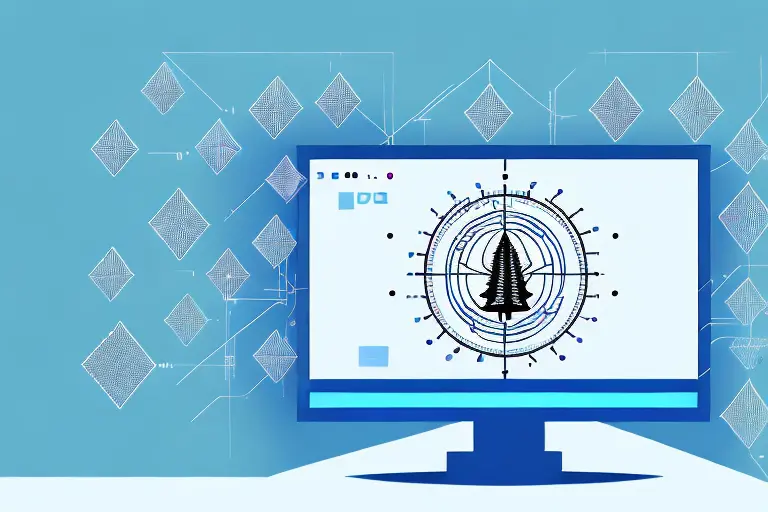
In the world of web development, testing is an essential step to ensure the quality and functionality of the code. One popular tool for JavaScript testing is Cypress. If you are new to Cypress or curious about its benefits and features, this article will provide you with a comprehensive overview.
Understanding the Basics of Cypress
Before diving into the specifics of Cypress, let's start by understanding what it is and why it's gaining popularity among JavaScript developers.
Cypress is an open-source JavaScript testing framework built for modern web applications. Unlike traditional testing frameworks, Cypress operates within the browser, allowing developers to test their applications in real-time. With its ability to directly interact with the application's frontend, Cypress provides a seamless and intuitive testing experience.
What is Cypress?
Cypress is a powerful testing tool that has gained significant traction in the JavaScript community. It offers a comprehensive solution for end-to-end testing, enabling developers to write tests that simulate user interactions and verify the behavior of their web applications.
With Cypress, developers can write tests using familiar JavaScript syntax, making it easy to get started. The framework provides a rich set of APIs that allow developers to interact with elements on the page, simulate user actions, and assert expected outcomes.
One of the standout features of Cypress is its ability to run tests directly in the browser. This means that developers can see the test results and debug their code in real-time, without the need for external tools or plugins.
Furthermore, Cypress offers excellent support for modern web technologies, such as React, Vue.js, and Angular. It provides built-in support for popular JavaScript frameworks, making it a versatile choice for testing a wide range of applications.
Why Use Cypress for JavaScript Testing?
Now that we know what Cypress is, let's explore why it has become the go-to choice for JavaScript testing.
One of the key advantages of Cypress is its ability to provide real-time reloading. With traditional testing frameworks, developers often need to manually refresh the page to see the changes made in their code. However, Cypress eliminates this time-consuming process by automatically reloading the application whenever changes are detected. This feature greatly speeds up the development and testing process.
Another compelling feature of Cypress is its automatic waiting. In complex web applications, elements may take some time to load or become interactive. Cypress intelligently waits for these elements to become available before performing actions, reducing the need for manual waits or delays in test scripts.
Furthermore, Cypress offers excellent debuggability. Developers can easily pause their tests at any point, inspect the DOM, view network requests, and debug their code in real-time. This highly interactive debugging experience makes troubleshooting and fixing issues a breeze.
Additionally, Cypress provides a rich set of built-in assertions and utilities that simplify the process of writing tests. It offers a wide range of assertions to validate various aspects of the application's behavior, such as checking the presence of elements, verifying text content, and handling asynchronous operations.
Moreover, Cypress has a vibrant and supportive community. Developers can find extensive documentation, tutorials, and examples to help them get started and overcome any challenges they may encounter. The community actively contributes to the development of Cypress, ensuring that it stays up to date with the latest web technologies and best practices.
In summary, Cypress is a powerful and versatile testing framework that offers a seamless testing experience for JavaScript developers. With its real-time reloading, automatic waiting, excellent debuggability, and rich set of built-in utilities, Cypress has become the preferred choice for testing modern web applications.
Installing and Setting Up Cypress
Now that we have a good understanding of Cypress and its benefits, let's move on to the practical side of things: installation and setup.
When it comes to installing Cypress, there are a few system requirements that need to be met. Before diving into the installation process, make sure your development environment meets these necessary requirements. Cypress requires Node.js and runs on Windows, macOS, and Linux. Ensure that you have the appropriate versions of these dependencies installed to avoid any compatibility issues.
System Requirements for Cypress
Before installing Cypress, make sure your development environment meets the necessary system requirements. Cypress requires Node.js and runs on Windows, macOS, and Linux. Ensure that you have the appropriate versions of these dependencies installed to avoid any compatibility issues.
Once you have confirmed that your system meets the requirements, you can proceed with the installation process. Installing Cypress is straightforward and can be done in a few simple steps.
Step-by-Step Installation Guide
Installing Cypress is straightforward. To get started, open your terminal and navigate to your project's root directory. Run the following command to install Cypress as a dev dependency:
npm install cypress --save-dev
This command will download and install the necessary Cypress files and dependencies into your project's directory. Depending on your internet connection, this process may take a few moments.
Once the installation is complete, you can initialize Cypress by running the following command:
npx cypress open
This command will open the Cypress Test Runner, which serves as a central hub for managing and running your tests. The Test Runner provides a user-friendly interface where you can write, edit, and run your tests with ease.
Within the Test Runner, you'll find a variety of features and tools to help you streamline your testing process. From the Test Runner, you can easily navigate through your project's test files, view detailed test results, and even debug your tests if needed.
Additionally, the Test Runner allows you to run your tests in different browsers and view the results side by side. This feature is particularly useful for cross-browser testing, as it allows you to quickly identify any inconsistencies or issues that may arise across different browser environments.
With Cypress installed and the Test Runner up and running, you're now ready to start writing and running your tests. Cypress provides a powerful and intuitive testing framework that simplifies the process of creating robust and reliable tests for your web applications.
By incorporating Cypress into your development workflow, you can ensure that your applications are thoroughly tested and free from bugs or issues before they are deployed to production. This ultimately leads to a more stable and reliable end-user experience.
So, take the time to familiarize yourself with Cypress and its features. Experiment with writing different types of tests, explore the extensive documentation and community resources available, and discover how Cypress can revolutionize your testing process.
An Overview of Cypress Features
With Cypress installed and set up, let's take a closer look at some of its notable features.
Real-Time Reloading
As mentioned earlier, Cypress provides real-time reloading, enabling developers to see changes to their code immediately. Whenever you make edits to your test scripts or application code, Cypress automatically reloads the browser, speeding up the development process and reducing manual effort.
Automatic Waiting
Cypress excels at automatically waiting for elements to become available. Whether it's waiting for an element to load, appear, or become interactive, Cypress intelligently handles this process without the need for developers to insert unnecessary delays in their test scripts. This automatic waiting significantly improves the stability and reliability of tests.
Debuggability
Cypress makes debugging a breeze with its powerful debugging capabilities. Developers can pause their tests at any point, navigate through the DOM, examine network requests, and even add breakpoints to step through their code. This level of interactivity and real-time debugging greatly simplifies identifying and resolving issues.
Writing Your First Test with Cypress
Now that we have covered the basics of Cypress and explored its features, let's dive into writing your first test using Cypress.
Creating a Test File
In Cypress, tests are organized into files called "specs." To create your first test, start by creating a new spec file. By convention, spec files are typically stored in the "cypress/integration" directory. Create a new file, such as "myFirstTest.spec.js," and you're ready to begin writing your test code.
Writing Test Cases
Cypress provides a rich set of APIs for interacting with your application and making assertions. Begin by visiting a URL using the cy.visit() command. From there, you can chain various commands to interact with elements, simulate user actions, and make assertions. For example, you can use the cy.get() command to select an element and then use the cy.click() command to simulate a click event.
Additionally, Cypress supports various matchers and assertions to validate the behavior of your application. You can use these assertions to verify the presence of elements, the state of checkboxes, the content of text, and much more.
Running the Test
Once you have written your test code, it's time to run the test. To execute your test, navigate to your project's root directory in the terminal and run the following command:
npx cypress run --spec "cypress/integration/myFirstTest.spec.js"
This command will run your test script in headless mode, meaning it runs in the background without opening the Cypress Test Runner. You can also use the npx cypress open command to open the Test Runner and execute tests by clicking on the spec file.
Advanced Cypress Testing Techniques
Now that you have a solid understanding of the basics, let's explore some advanced testing techniques using Cypress.
Using Cypress for Unit Testing
While Cypress is primarily designed for end-to-end testing, it can also be used for unit testing. By isolating individual components, you can write specific test cases to validate their behavior. Cypress's powerful APIs and interactive debugging capabilities make it a suitable choice for unit testing as well.
End-to-End Testing with Cypress
Cypress shines in end-to-end testing scenarios where you can test the entire application flow. By simulating user interactions and verifying the behavior of multiple components working together, you can ensure the seamless functionality of your application.
Integration Testing with Cypress
Cypress is also an excellent tool for integration testing, where you can verify the interactions between different modules or services. With Cypress's ability to interact with APIs and make network requests, you can thoroughly test the integration points of your application.
In conclusion, Cypress is a powerful JavaScript testing framework that provides developers with an intuitive and efficient way to test their applications. With its real-time reloading, automatic waiting, and debuggability, Cypress offers a seamless testing experience. By following the installation and setup guide, writing your first test, and exploring advanced testing techniques, you can harness the full potential of Cypress and enhance the quality of your JavaScript components.
Learn all about Cypress, a powerful JavaScript component testing tool.
