What is android deep link?
Nov 8, 2023
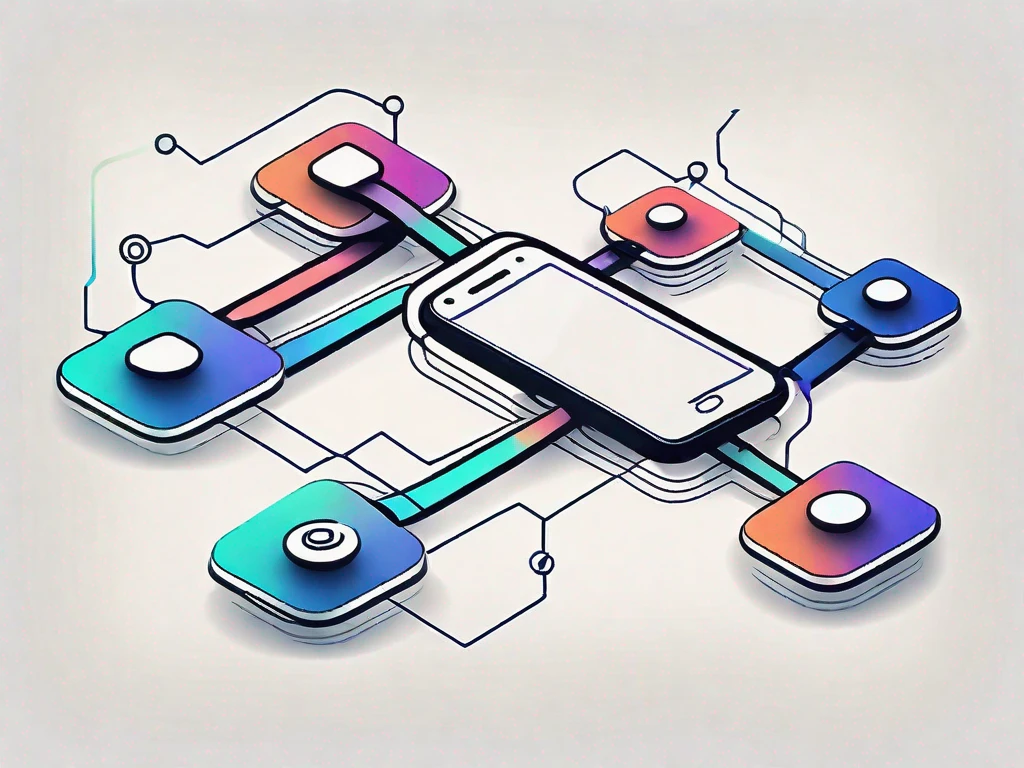
In the world of mobile apps, deep linking has become an essential tool for seamless navigation and enhancing user experience. Android deep link is a specific type of deep link that allows users to launch a specific activity within an Android app directly from outside sources such as websites, emails, or other apps.
Understanding the Concept of Android Deep Linking
Android deep linking enables developers to connect different parts of their app with various external touchpoints. Whether it's sharing content, referral programs, or app-to-app communication, deep links ensure a smooth and integrated user journey.
Deep linking in Android is a powerful tool that allows developers to create seamless connections between different parts of their app and external touchpoints. It provides a way for users to directly access specific content or perform actions within an app, bypassing the app's home screen. By utilizing deep links, developers can enhance the user experience and make their app more user-friendly.
Deep links in Android consist of a URI scheme and may also contain query parameters for additional context. This allows developers to provide specific information to the app when a deep link is clicked, enabling the app to display the relevant content or perform the desired action. For example, a deep link to a specific product in a shopping app could include the product ID as a query parameter, allowing the app to directly display the product details.
Definition and Function of Android Deep Link
In simple terms, Android deep links are URLs that directly lead users to specific content or actions within an app. These links bypass the app's home screen and navigate users to a particular screen or activity. They consist of a URI scheme and may also contain query parameters for additional context.
Deep linking in Android serves as a bridge between different apps or web pages and specific activities within an app. It allows users to seamlessly transition from one app or web page to another, directly accessing the desired content or performing a specific action. This eliminates the need for users to manually navigate through an application to find what they are looking for, saving them time and effort.
One of the key functions of Android deep linking is to provide a personalized and targeted user experience. By directing users to specific content within an app, deep links ensure that users land on the most relevant information or functionality. This can greatly enhance user engagement and satisfaction, as users can quickly access what they need without any unnecessary steps.
The Importance of Android Deep Linking
Android deep linking plays a vital role in enhancing user engagement and retention. By allowing users to access specific content within an app with a single click, it eliminates the need for them to navigate through multiple screens or perform repetitive searches. This convenience improves user experience and encourages users to spend more time interacting with the app.
Furthermore, Android deep linking facilitates effective app marketing strategies. Developers can leverage deep links to drive traffic from websites, social media, email campaigns, or search engine results directly to specific content within their app. This targeted approach increases conversions and helps attract and retain users. For example, a deep link shared on social media can lead users directly to a specific article or product within an app, increasing the chances of them engaging with the content and taking desired actions.
In addition to improving user experience and aiding app marketing efforts, Android deep linking also enables seamless app-to-app communication. Deep links can be used to launch one app from another, passing relevant information between them. This allows for a more integrated and connected user experience, where different apps work together to provide a cohesive solution. For example, a travel app can deep link to a ride-sharing app to book a ride to a specific destination without the need for the user to manually switch between apps.
Overall, Android deep linking is a powerful tool that enhances user experience, aids in app marketing, and enables seamless app-to-app communication. By leveraging deep links, developers can create a more engaging and user-friendly app that stands out in the competitive app market.
The Mechanism Behind Android Deep Linking
Understanding how Android deep linking works is crucial for developers to implement it successfully within their apps.
Android deep linking is a powerful feature that allows users to seamlessly navigate between different apps and web pages. When a deep link is clicked or triggered, the Android operating system interprets it and searches for an app that can handle the specified URI scheme. If the necessary app is installed on the device, the deep link opens the app directly to the relevant content or action. This eliminates the need for users to manually navigate through the app to find the desired information.
Imagine you receive a message with a deep link to a specific product on an e-commerce app. When you click on the link, instead of being redirected to the app's homepage, the deep link takes you directly to the product page, saving you time and effort.
To ensure proper functionality, developers need to configure their app to handle the URI scheme for deep links. This involves defining intent filters within the app's manifest file, specifying the activities that can respond to deep links. By declaring the appropriate intent filters, developers can ensure that their app can handle deep links from other apps or websites.
How Android Deep Linking Works
Android deep linking works by utilizing the URI scheme associated with the app. When a deep link is triggered, the Android operating system checks if any installed apps have registered to handle the specific URI scheme. If a match is found, the operating system launches the corresponding app and passes the deep link to it.
For example, let's say you have a travel app that uses the URI scheme "travelapp://". If another app or website sends a deep link with the URI "travelapp://destination/paris", the Android operating system will search for an app that has registered to handle the "travelapp://" URI scheme. If your travel app has defined the appropriate intent filters, it will be launched and directed to the "paris" destination page.
If the app is not installed on the device, the operating system can offer the user the option to install it from the Play Store before opening the deep link. This seamless integration between the operating system and the Play Store allows users to easily access the app they need to view the deep link content.
Components Involved in Android Deep Linking
Android deep links involve three primary components:
The deep link URI: This is the specific URL that points to a particular activity within the app. It acts as a unique identifier for the content or action that the deep link should open. For example, a deep link URI for a specific product in an e-commerce app could be "ecommerceapp://product/123".
The intent filter: This is the configuration within the app's manifest file, which specifies which activities can respond to deep links. It includes the URI scheme and other optional attributes. By defining intent filters, developers can specify the entry points for deep links within their app. This ensures that the app can handle deep links from external sources.
The target activity: This refers to the specific activity within the app that should be launched when the deep link is triggered. The target activity is responsible for handling the deep link and displaying the relevant content or performing the desired action. It acts as the bridge between the deep link and the app's functionality.
By understanding the mechanism behind Android deep linking and utilizing its components effectively, developers can enhance the user experience and streamline the navigation within their apps. Deep linking opens up new possibilities for seamless integration between different apps and web pages, allowing users to access specific content or perform actions with just a click.
Types of Android Deep Links
There are two main types of Android deep links: standard deep links and Android App Links. Let's explore each of them:
Standard Deep Links
Standard deep links use a custom URI scheme to navigate users to specific activities within an app. The URI scheme is unique to each app and needs to be registered and handled accordingly. Standard deep links work across all Android versions and do not require a website or online verification.
Android App Links
Android App Links are a more recent addition to Android deep linking and provide a more seamless experience. They associate a website domain with an app, allowing the app to open automatically when a user clicks on a link related to that domain. Android App Links require online verification, ensuring that the app and website belong to the same entity.
Furthermore, Android App Links can fallback gracefully to a website if the app is not installed on the user's device, providing a more cohesive user experience.
Implementing Android Deep Links
Implementing Android deep links requires several steps to ensure seamless functionality:
Steps to Create Android Deep Links
Define the deep link URI: Choose an appropriate URI scheme and structure for the deep link that will identify the specific content or activity.
Declare intent filters in the manifest: Configure the app's manifest file to handle the deep link URI scheme and set the corresponding activity as the target.
Handle the deep link intent: Within the target activity, extract and process any query parameters included in the deep link URI to provide the intended functionality.
Testing Your Android Deep Links
Thoroughly testing deep links is crucial to ensure they work as intended across different scenarios. Developers should test deep links on both installed and uninstalled app states, verify website associations for Android App Links, and handle edge cases such as missing or invalid deep link data.
Troubleshooting Common Issues with Android Deep Links
While Android deep linking is a powerful feature, it can present some challenges when implementing and troubleshooting. Let's explore some common issues and their solutions:
Common Problems and Solutions
Undefined intent filters: Ensure that the desired deep link activity is defined properly in the app's manifest file using intent filters.
Conflicting URI schemes: Avoid conflicts with other apps' URI schemes by choosing a unique scheme for your app.
Improper handling of query parameters: Extract and process query parameters correctly within the target activity to ensure accurate functionality.
Tips for Effective Android Deep Linking
To maximize the benefits of Android deep linking, consider the following tips:
Provide descriptive and user-friendly deep link URLs to enhance discoverability and understanding.
Maintain consistency across different touchpoints by using the same deep link structure and behavior.
Monitor and analyze deep link performance to identify areas for improvement and optimize user engagement.
By understanding the concept, mechanism, and types of Android deep links, as well as following best practices, developers can leverage this powerful feature to create a seamless user experience and drive app engagement and growth.
Unlock the world of Android Deep Links! Delve into the concept, benefits, and practical applications of deep linking in the Android ecosystem. Learn how deep links can enhance user experiences and drive engagement in this informative article.
