What is accessibility testing?
Aug 10, 2023
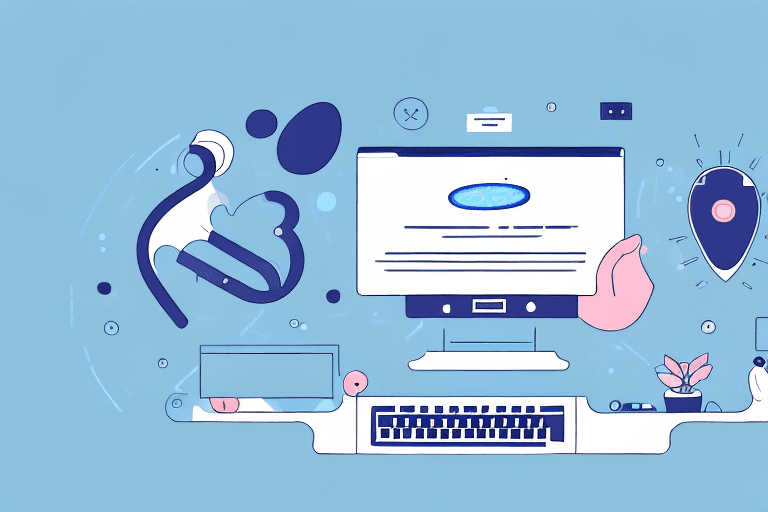
Accessibility testing is a critical process that checks whether a website, application, or software is usable by people with disabilities, such as visual, auditory, or motor impairments. As more and more people rely on digital technology to perform daily tasks, it is imperative to ensure that all online content can be accessed by everyone, regardless of any underlying disabilities.
Understanding accessibility testing
Definition and purpose
Accessibility testing evaluates a product's ability to meet the needs of users with disabilities. The goal is to ensure that the product is operable by everyone, enabling them to interact with the content, regardless of their abilities. Accessibility testing is a key consideration both for compliance with legal requirements and ethical responsibility.
Accessibility testing is not just about making sure that users with disabilities can access a website or application; it is also about creating an inclusive and welcoming environment for everyone. By ensuring that digital products are accessible, organizations can help to remove barriers to access and promote diversity and inclusion.
Importance of accessibility testing
One of the core reasons for conducting accessibility testing is to ensure that people with disabilities can gain access to essential information and services online. For example, a person who is blind may use a screen reader to access a website, and if the website is not properly designed, they may not be able to access the information they need. By making websites or applications more accessible, organizations can enhance their brand reputation and improve user satisfaction.
Accessibility testing can also help to improve the overall user experience for all users. For example, by ensuring that a website is easy to navigate and that content is clearly presented, users are more likely to engage with the content and spend more time on the website. This can translate into better business outcomes, such as increased traffic, higher engagement rates, and improved sales.
Legal requirements and standards
Accessibility testing is a legal requirement in many countries, including the United States, United Kingdom, and Australia. Organizations must adhere to a set of guidelines for accessibility, such as Section 508 and the Web Content Accessibility Guidelines (WCAG). These standards ensure that digital content is accessible to everyone, regardless of their disabilities.
Adhering to these standards not only helps organizations to comply with legal requirements, but it also helps to promote a culture of inclusion and diversity. By making accessibility a priority, organizations can demonstrate their commitment to creating a welcoming and accessible environment for everyone.
Types of accessibility testing
Accessibility testing is a crucial step in ensuring that websites and applications are inclusive and can be used by everyone, regardless of their abilities. There are several types of accessibility testing that can be used to evaluate the accessibility of a product. These include:
Manual testing
Manual testing is a process where a user with a particular disability is brought in to test whether the product is accessible to them. The manual tester interacts with the website or application as they would normally. This method can be intensive and time-consuming but offers a more reliable assessment of accessibility compared to automated testing. Manual testing is particularly useful for testing assistive technologies such as screen readers and braille displays.
During manual testing, the tester can provide valuable feedback on the accessibility of the product. They can identify issues such as confusing navigation, inaccessible forms, and missing alt text on images. Manual testing is especially important for products that are designed for users with specific disabilities, as it can ensure that the product meets their needs.
Automated testing
Automated testing involves running a set of tools or scripts that evaluate whether a website or application meets a particular set of accessibility standards. The benefit of automated testing is that it is faster and can cover larger areas of the code. However, automated testing is not as effective as manual testing and often misses some accessibility violations that a disabled user would notice right away.
Automated testing can be a useful tool for identifying common accessibility issues such as missing alt text or improper use of headings. However, it is important to note that automated testing should not be relied upon as the sole method of accessibility testing.
Assistive technology testing
Assistive technology testing is a process of determining whether a product is compatible with assistive technologies, including screen readers, speech recognition software, and alternative input devices. This testing approach ensures that people with disabilities can interact with the product using assistive technology seamlessly.
During assistive technology testing, the tester uses various assistive technologies to interact with the product and identifies any issues that may arise. This type of testing is particularly important for products that are designed for users with specific disabilities, as it can ensure that the product is compatible with the assistive technologies that these users rely on.
Usability testing
Usability testing is a process where users with or without disabilities are brought in to test a product's usability and interface. This type of testing assesses whether the product is easy to use and satisfies the needs of all users. While usability testing is not explicitly focused on accessibility, it can uncover some accessibility issues that affect the usability of the product.
During usability testing, the tester can identify issues such as confusing navigation, unclear instructions, and difficult-to-use forms. Usability testing can help ensure that the product is not only accessible but also user-friendly and intuitive.
Overall, a combination of manual and automated testing, assistive technology testing, and usability testing can provide a comprehensive assessment of the accessibility of a product. By ensuring that a product is accessible, developers can create products that are inclusive and can be used by everyone, regardless of their abilities.
Key components of accessibility testing
Web Content Accessibility Guidelines (WCAG)
The Web Content Accessibility Guidelines are a set of guidelines that help make digital content accessible to everyone, including people with disabilities. The WCAG defines what content is accessible, how to make it accessible, and why it matters. All content must comply with WCAG guidelines to meet accessibility requirements.
For example, one of the guidelines is to provide alternative text for non-text content, such as images and videos. This allows screen reader users to understand the content even if they cannot see it. Another guideline is to ensure that the content is navigable using a keyboard, which is important for users who cannot use a mouse.
ARIA (Accessible Rich Internet Applications)
ARIA is a set of attributes used to add semantics to web content. It provides additional information to assistive technologies about the purpose and structure of web content, helping make it more accessible to people with disabilities. ARIA should be used in combination with other accessibility strategies to ensure that the product is fully accessible.
For example, ARIA can be used to indicate the purpose of a button or link, which is important for screen reader users who rely on these elements to navigate through the product. ARIA can also be used to indicate the structure of a web page, such as headings and landmarks, which helps users with cognitive disabilities understand the content.
Color contrast and readability
Color contrast and readability are important for text, images, and videos to be readable by people with visual impairments. Accessibility testing tests for optimal color contrast ratios and readability levels to ensure that all the content is easily readable by every user.
For example, using a light gray font on a white background may look aesthetically pleasing, but it can be difficult to read for users with low vision. Accessibility testing ensures that the font color and background color have enough contrast to make the content readable.
Keyboard navigation and focus control
Keyboard navigation and focus control are vital components of accessibility because they allow users with motor disabilities to navigate through the product using the keyboard. Accessibility testing ensures that keyboard navigation is possible and that role-focused states are properly implemented.
For example, users with motor disabilities may not be able to use a mouse, so they rely on keyboard navigation to move through the product. Accessibility testing ensures that all elements are reachable using the keyboard and that the focus is properly indicated so that users know where they are on the page.
Screen reader compatibility
Screen reader compatibility is a critical aspect of accessibility testing. Screen reader users rely on assistive technology to read content on the screen, and their experience must be seamless. Screen reader compatibility tests ensure that a product can be navigated using a screen reader and that all information conveyed visually is also available in a format that is compatible with assistive technology.
For example, screen reader users may not be able to see images or videos, so alternative text must be provided to convey the same information. Accessibility testing ensures that the alternative text is properly implemented and that all content is accessible to screen reader users.
Conclusion
Accessibility testing is essential to providing equitable access to content for all users, regardless of their disabilities. By implementing accessibility testing measures, organizations can improve user satisfaction and avoid potential legal liabilities. Accessibility testing enables people with disabilities not only to access products online but also to participate fully in society. As such, accessibility testing is an ethical responsibility that all developers must take seriously.
Learn about the importance of accessibility testing and how it ensures that your website or application can be used by everyone, regardless of their abilities.
